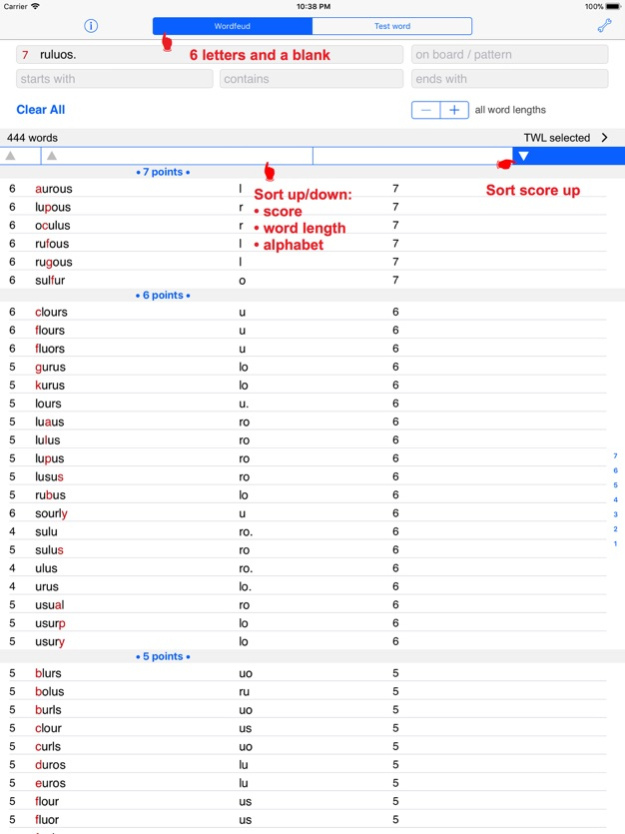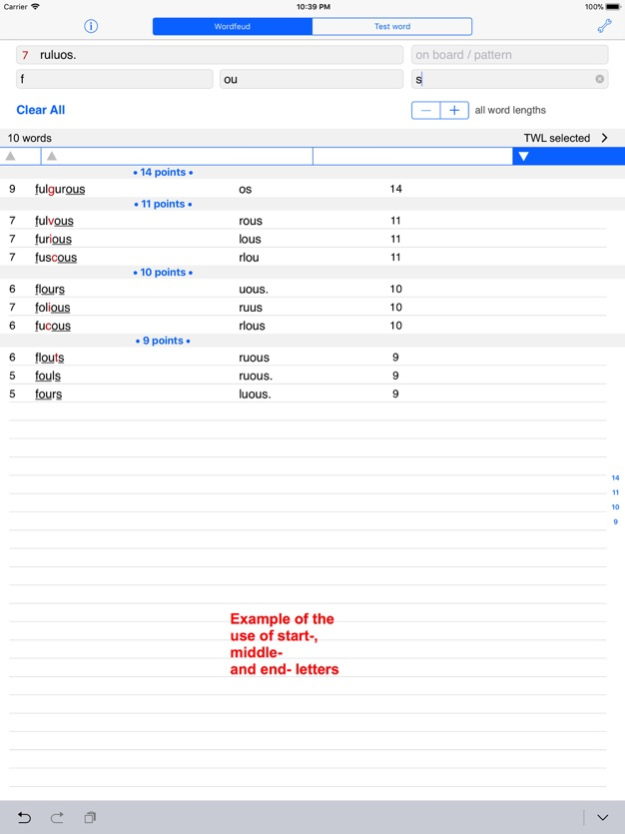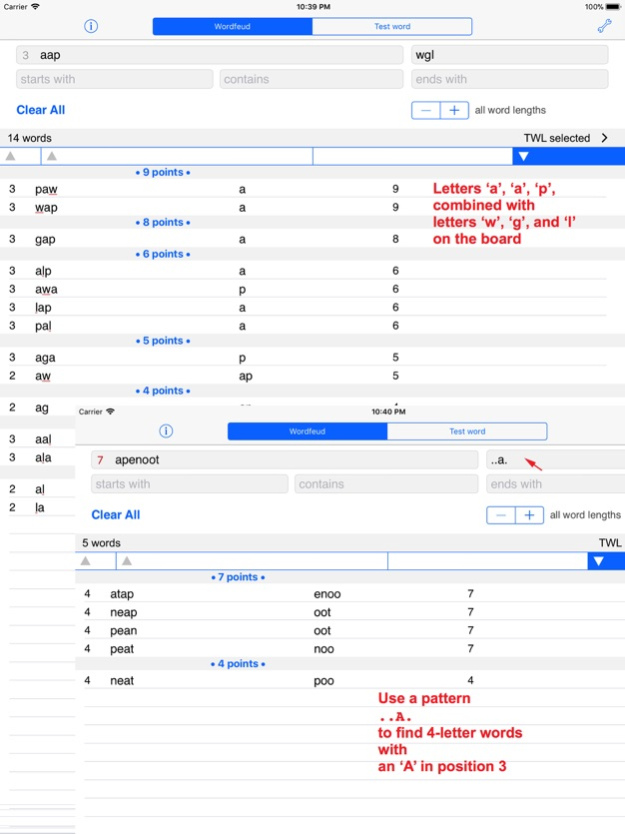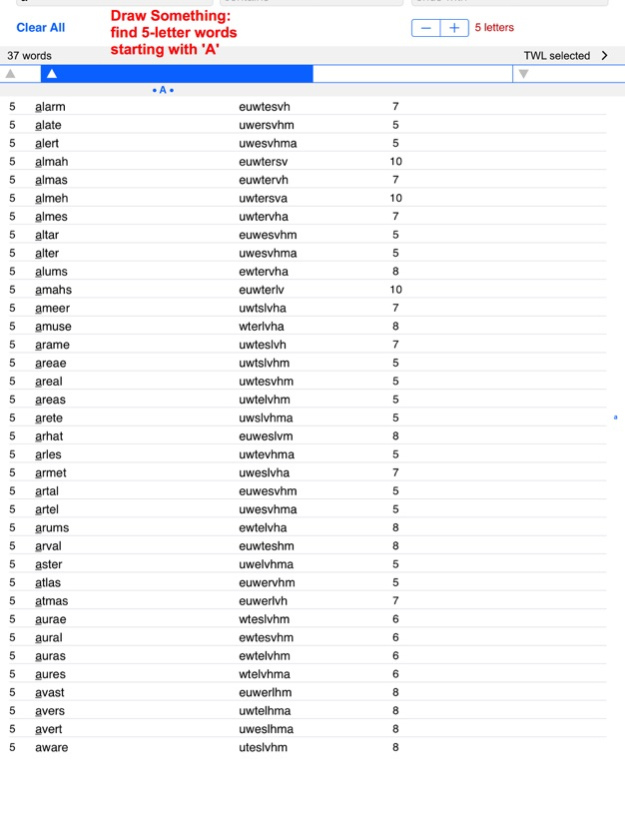Words Finder Wordfeud/TWL 7.3.37
Paid Version
Publisher Description
Find words for playing the game, or learn words you never knew. Sort the results on word length, alphabet, or word score. Find not the longest, but the best word! You can find words using the 7 letters you have, but also match up letters and word parts on the board.
Lookup words online or in the local dictionary with a Copy/Define/Lookup/Mail
American English version: TWL06 word list, 178.691 words.
As an extra the word lists SOWPODS (International English list), ENABLE, OSPD, WWF and CWL21 are also included, and separately searchable. (More than 275.000 words in total.)
New is the "Test word" option: test if a word exists, and find words with missing letters. You can use this to see if there are words that would fit a game situation, and which letters you would need. Also handy to find 2-letter combinations. Use a single dot for one missing letter, an @ sign for more. Also usable for crossword puzzles.
Slide Over: you can now use the Wordsfinder in front of another app, for example in front of Wordfeud, or a puzzle app! It requires iOS 13, and is only available on iPad.
How to use Slide Over: a. Make sure Wordsfinder is in the Dock; b. Open an app; c. Swipe up from the bottom of the screen to open the Dock; d. On the Dock, touch and hold the Wordsfinder, then drag it up, to the screen; e. Position or left or right.
No internet connection is required, this App will still help you when you are travelling.
Privacy: no information is collected or shared with other parties.
Aug 28, 2023
Version 7.3.37
- added words in blue now are better visible in dark mode
- updated words list (CSW21)
- fix rare crash
About Words Finder Wordfeud/TWL
Words Finder Wordfeud/TWL is a paid app for iOS published in the Action list of apps, part of Games & Entertainment.
The company that develops Words Finder Wordfeud/TWL is Rick Jansen. The latest version released by its developer is 7.3.37.
To install Words Finder Wordfeud/TWL on your iOS device, just click the green Continue To App button above to start the installation process. The app is listed on our website since 2023-08-28 and was downloaded 1 times. We have already checked if the download link is safe, however for your own protection we recommend that you scan the downloaded app with your antivirus. Your antivirus may detect the Words Finder Wordfeud/TWL as malware if the download link is broken.
How to install Words Finder Wordfeud/TWL on your iOS device:
- Click on the Continue To App button on our website. This will redirect you to the App Store.
- Once the Words Finder Wordfeud/TWL is shown in the iTunes listing of your iOS device, you can start its download and installation. Tap on the GET button to the right of the app to start downloading it.
- If you are not logged-in the iOS appstore app, you'll be prompted for your your Apple ID and/or password.
- After Words Finder Wordfeud/TWL is downloaded, you'll see an INSTALL button to the right. Tap on it to start the actual installation of the iOS app.
- Once installation is finished you can tap on the OPEN button to start it. Its icon will also be added to your device home screen.